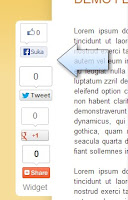 There are many ways to promote your website or blog to the world. One of them is through social network websites. until now there are so many social networks that exist in the virtual world such as Facebook, Twitter, Goggle +, and others.
There are many ways to promote your website or blog to the world. One of them is through social network websites. until now there are so many social networks that exist in the virtual world such as Facebook, Twitter, Goggle +, and others.
We can use this social network sites as a promotional tool by adding a widget to our website. for example by adding a like button recommend, comment, and others.
one of the social sharing widget is the blogger floating sidebar sharing. This widget looks as if it follows the movement of your web page or blog when you roll up or roll down the page. Everytime there are visitors who enjoy our posts, they can simply press the button on the whatever social sharing network they want.